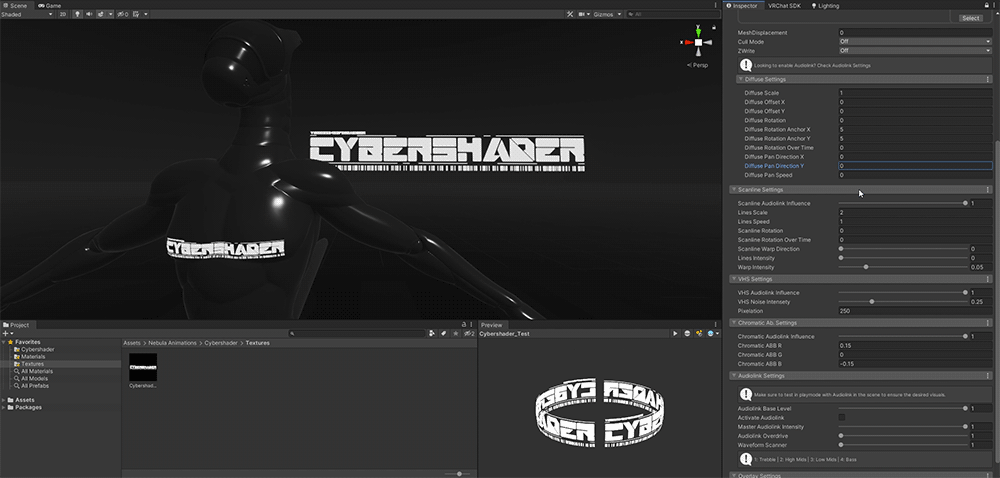Diffuse Settings
It is recommended to set up your image as desired prior to import, these settings should be used for minor adjustments.
Diffuse Scale
Using the Diffuse Scale you are able to scale the texture and if you go into a negative value the texture is reversed
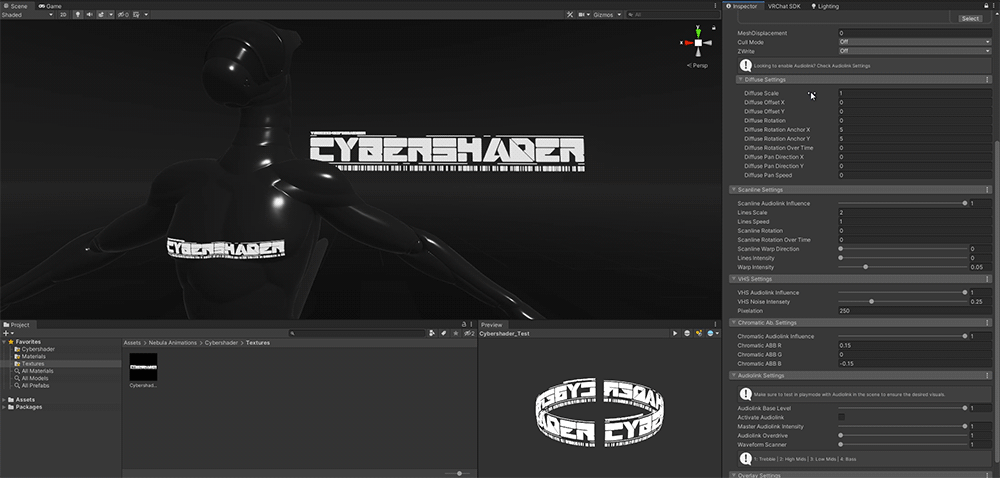
Diffuse Offset X & Y
These sliders allow you to nudge the image.
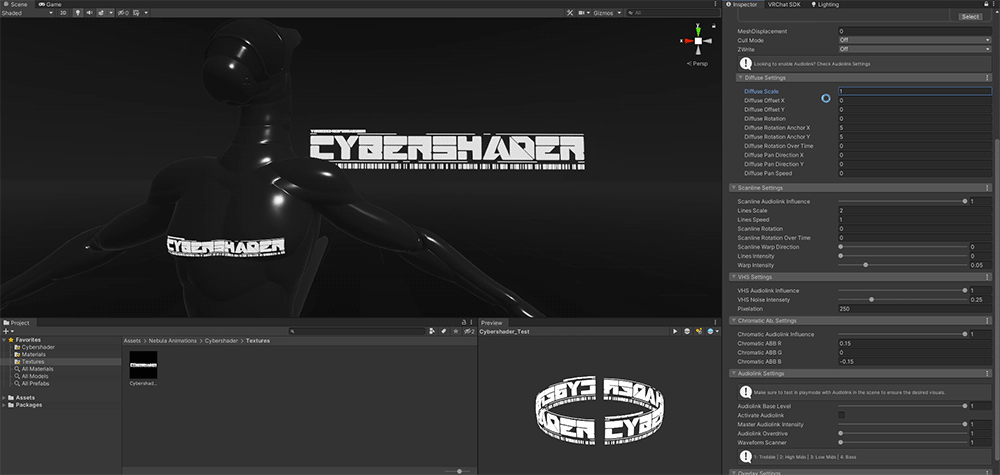
Diffuse Rotation & Rotation Anchor X & Y
You can use these sliders to set the rotation and anchor of the image. The anchor determines the location the image will rotate around.
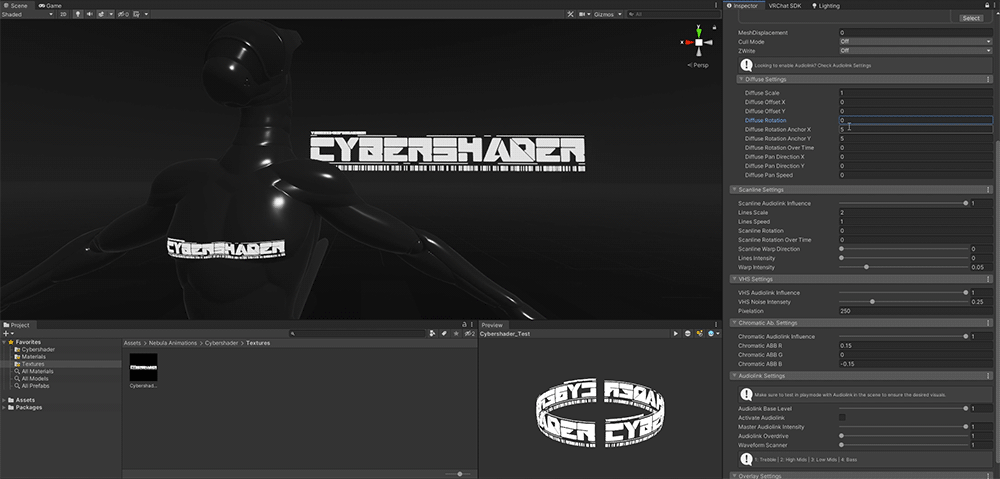
Diffuse Rotation Over Time
Set this value to make your Diffuse Tex rotate over time.
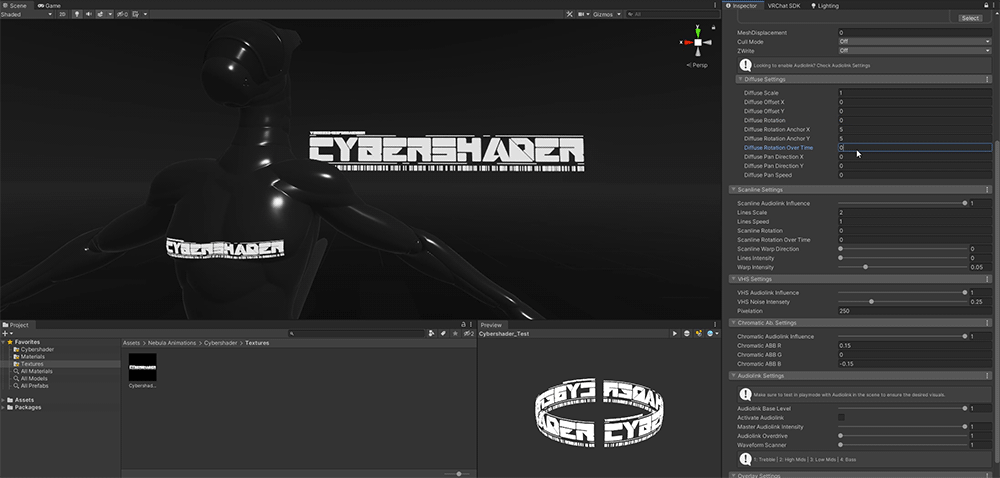
Diffuse Pan Direction X, Y, and Speed
These options allow you to pan the texture over time, do note you must set the speed to at least 1 for the pan speed for X and Y to function.