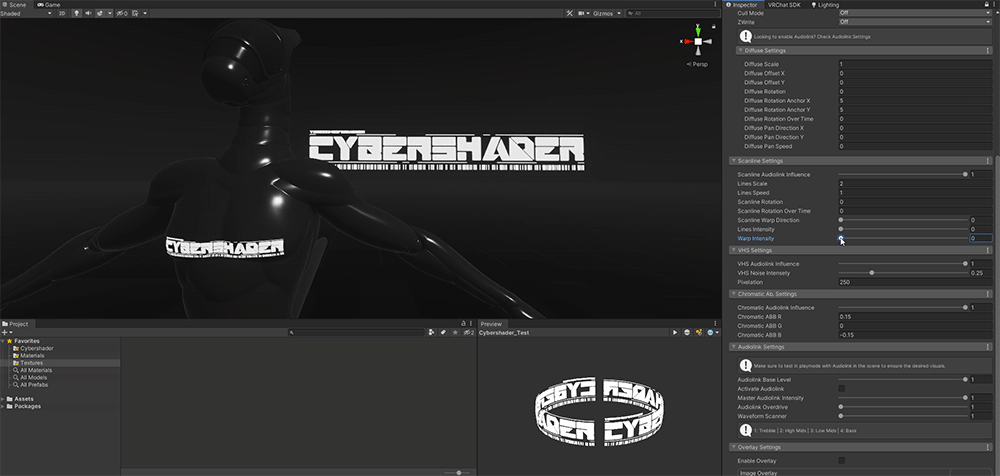Scanline Settings
For demonstration purposes Scanlines in Main Settings is set to 1
Audiolink Influence
This determines how much Audiolink will effect the shader, only noticeable when Audiolink is in the project and you are in play mode.
For more information check out the Audiolink github repo here: https://github.com/llealloo/vrc-udon-audio-link
Line Scale
Scale the line density to fit your needs.
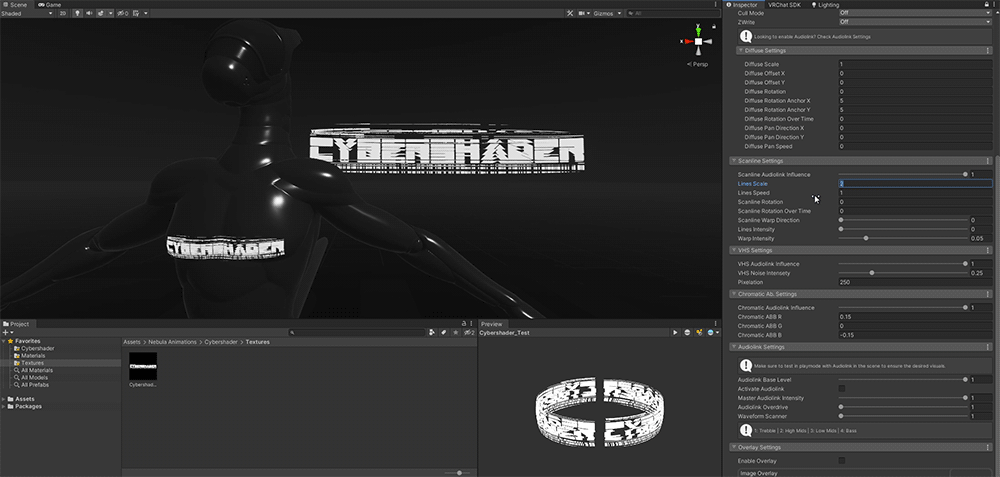
Line Speed
Set the lines overall speed for the image effect.
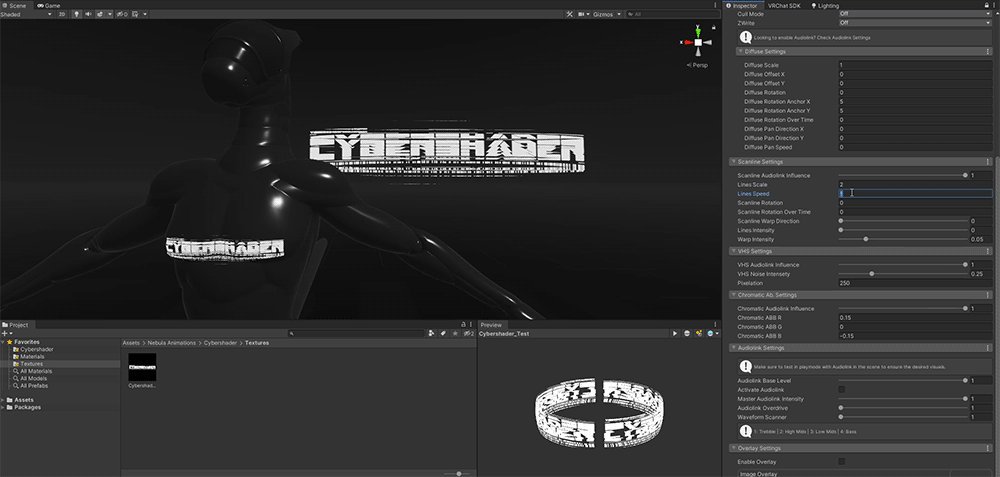
Rotation & Rotation over time
These settings will allow you to rotate the lines or have them animated to rotate over time.
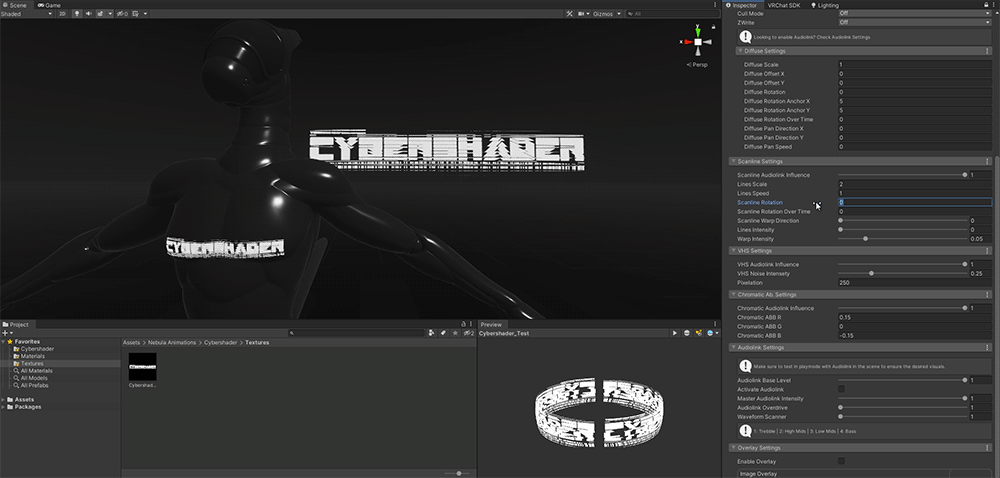
Warp Direction
You can modify what direction the warp moves in, for example by default it looks like the image is flowing downwards this slider allows you adjust that direction.
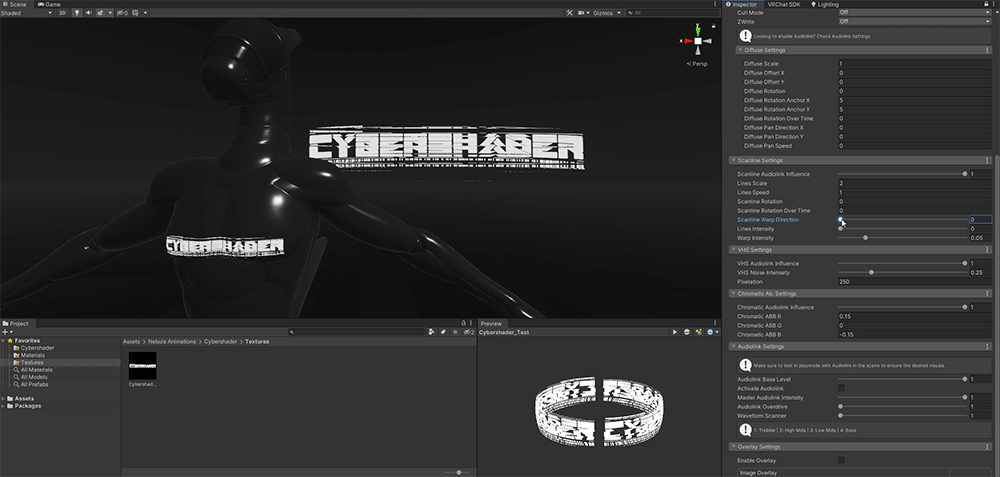
Line Intensity
Add an additional layer of lines to the effect to dim in a repeating pattern.

Warp Intensity
You can use this slider to set how much the image is warped.